Agile business intelligence methodology
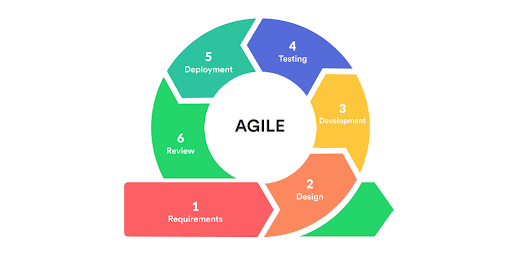
Do you want better control and flexibility in your business operations then this blog has a lot to offer you? All these can be achieved by a simple methodology called agile methodology. So what this uncanny term is? This methodology is used to define the development of software that is used in Business Intelligence and analytical tools. It is also called "Agile business intelligence methodology". Defining the development of software will allow any organization to work in a controlled and flexible manner. The umbrella of agile business has a lot of small sections but the main goal is to help businesses to adapt quickly to the market needs which is continuously evolving. The main advantage of such methodology is that in traditional methodology departments are focused on their tasks and goals and they won't inhibit the work of each other or there is no communication between the departments but this methodology allows that communication which makes the business more flexible ...