Agile business intelligence methodology
Do you want better control and flexibility in your business operations then this blog has a lot to offer you? All these can be achieved by a simple methodology called agile methodology. So what this uncanny term is? This methodology is used to define the development of software that is used in Business Intelligence and analytical tools. It is also called "Agile business intelligence methodology". Defining the development of software will allow any organization to work in a controlled and flexible manner. The umbrella of agile business has a lot of small sections but the main goal is to help businesses to adapt quickly to the market needs which is continuously evolving.
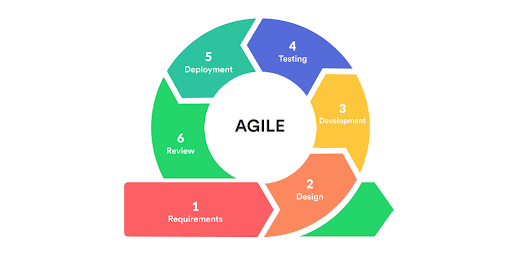
- Requirements- In this step, you need to focus on the BI capabilities that a decision-maker or end-users is looking for. It needed to be documented and approval is required to proceed further. Approval is generally given by the stakeholders.
- Design- In this step, you need to take requirements into account and work on the workflow diagrams and various charts to show how this process will reflect in the BI system. It will provide a base for further steps.
- Development- This step involves the use of various BI tools to build upon the structure or design provided in the second stage. This step will ensure the different functionality and features your BI system will provide.
- Testing- Subsequent steps will be obvious. Once you build a BI system you need to test it with sample data and create reports to see that the system works well as expected. If not this step should be repeated to ensure that the system should meet the expectations of the end-user.
- Deployment- Once you find that the BI system is working well according to the requirements it is needed to be deployed in real-time scenarios on a real customer base.
- Review- After you deployed the BI system in your operations you need to monitor it regularly to analyze the performance, fixing errors if there are any, and at last to get feedback.
These are the steps which are needed to be followed for setting up an agile business intelligence environment. All these steps look very primitive but in practice, every step is vital and requires significant time to be achieved. The BI system should be focused on users and how they are going to use such a system. This methodology always provides any organization a competitive advantage due to its flexibility and a better BI system.



Comments
Post a Comment