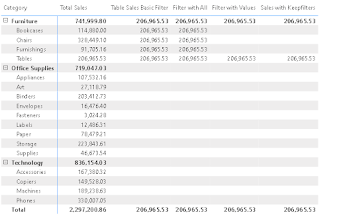How to Automate Power BI Documentation?

This is the first Analyst in Action post of 2026, and it starts with a problem most Power BI teams know well and still tend to avoid. Documenting a Power BI model often feels like labeling boxes while the warehouse is still being rebuilt. You might get everything neatly written down today, but by next week, half of it no longer matches what’s actually on the floor. Before long, documentation starts to feel like an admin task, and it quietly drops to the bottom of the list. In real projects, things move quickly. Measures get added late, business logic changes after stakeholders review the numbers, and datasets end up feeding far more reports than originally planned. Documentation struggles to keep up with that pace. When it exists, it’s usually manual, spread across multiple files, and already outdated by the time someone looks at it. The impact is very real. New BI developers take longer to become productive, small changes break reports in unexpected places, and important lo...